How To Set Up Your SAPGUI Parameters In An Easy And Efficient Way
Sooner or later every user has to face the situation where he has to set up his SAPGUI parameters. So we wanted to give you some insights on how we normally do such a set-up and what proofed to be the most efficient way for us regarding this topic.
So let’s get started!
1) Choosing the right theme
In general it’s always a good choice to work with the latest SAP theme to give every SAP application the same “look and feel”, Inthis way, you as a consultant, can show you’re using state-of-the-art software.
This comes in handy especially when you’re e.g. Managing a S/4HANA migration because then your customers are able to get to know SAP S/4HANA’s latest features.
2) Language settings
Usually we log on to SAPGUI in English except the customer wishes to use German. The reason for the use of the English language here, is that application development is normally done in English, to make everything easier for the SAP support team. The same goes for customizing. It is usually done in English and we translate into German, if desired.
3) Show keys
With this adjustment you can instantly see the key being used in customizing.
4) Show system name
With this adjustment you can determine the system of a screenshot you took of a transaction.
5) Show error messages
This adjustment is important to have the possibility to find the message class and the message number in the latest theme.
6) OneDrive
Synchronizing content plays an important role here, as it often does: Only if the configuration file can be found in OneDrive, it can be saved there and recovered as well e.g. in case of a laptop loss.
7) Quantity of history characters
This is the last but certainly not least adjustment, because by increasing the number of the history's characters, fields like e.g. intercoms get a history by hovering the cursor over the field and pressing the space key.
So - this is the base we're building on when it comes to SAPGUI parameters.
Which of these adjustment are you already using? What kind of tips do you have for us?
When you subscribe to the blog, we will send you an e-mail when there are new updates on the site so you wouldn't miss them.




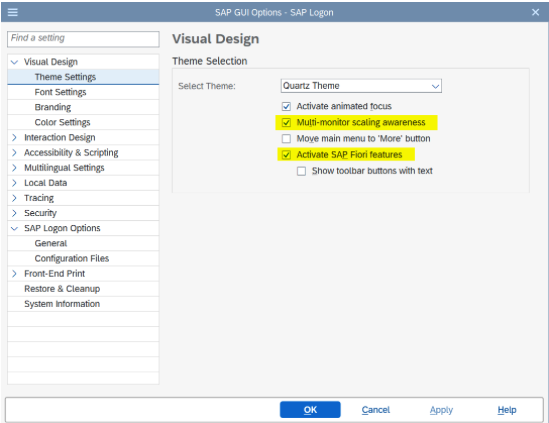
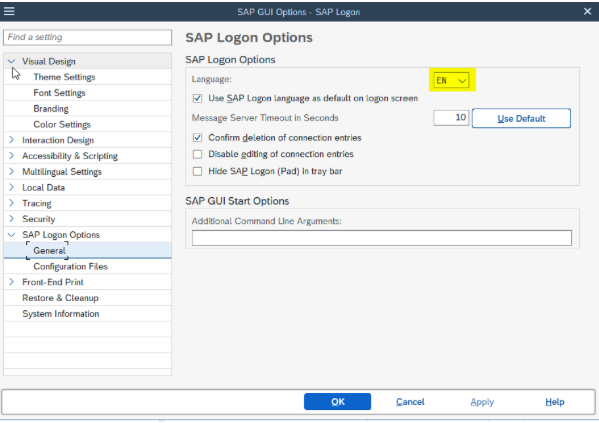
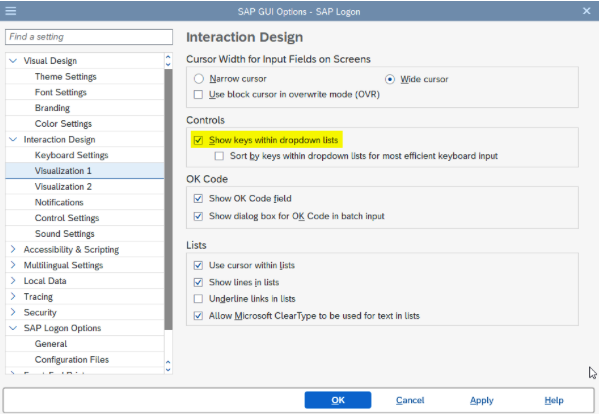
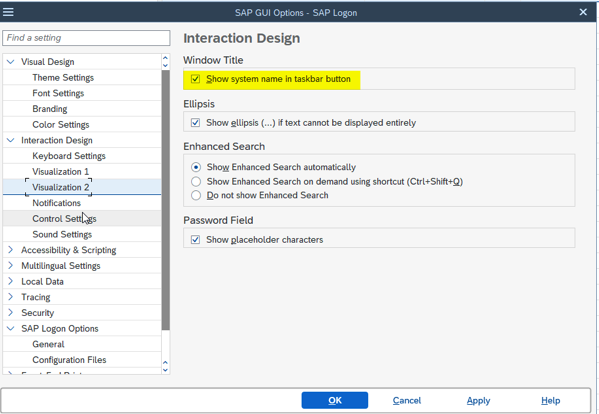
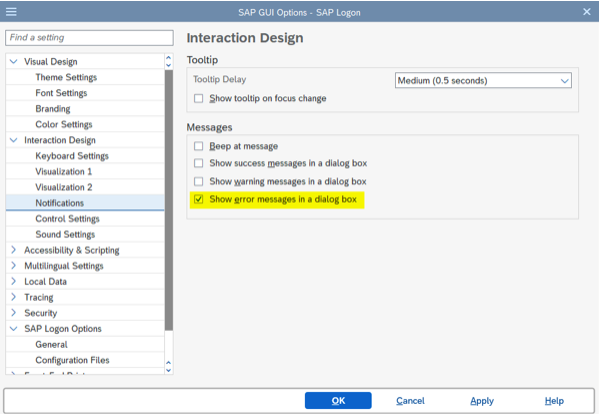
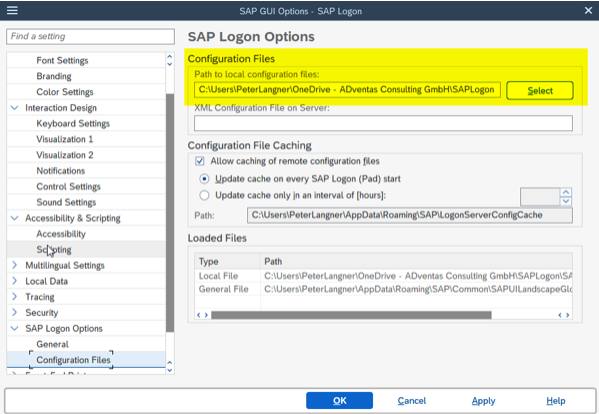
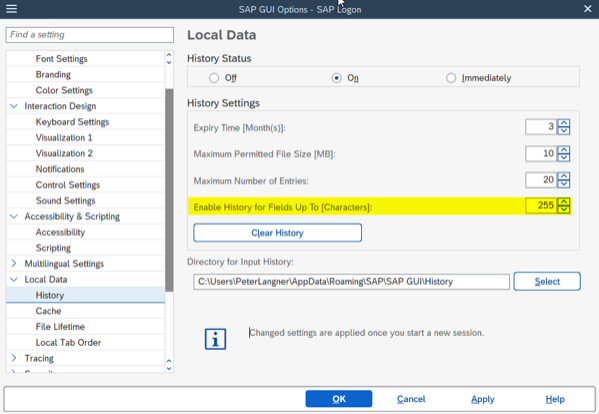

Comments