1 minute reading time
(169 words)
How To Change A Trading Contracts Association Fast
It's always good to know how to change a trading contract's position fast.
Therefore we created a step-by-step-guide for you to have in case you need it:
So if a trading contract has already been created and you would like to change its association or any other of the position detail's data, you can do that easily with the following three steps:
1) Click the button Overview at the initial screen of the transaction change trading contract
2) Hover with your mouse over the position whose association you want to change and click the right mouse button. After that click on the button Associations
3) At Control Data: Association Management click the button Associate
That's all - Now the trading contract position's association you chose should have been changed.
We hope we were able to help you and we are always happy about feedback, so feel free to leave your thoughts in the comments!
Stay Informed
When you subscribe to the blog, we will send you an e-mail when there are new updates on the site so you wouldn't miss them.




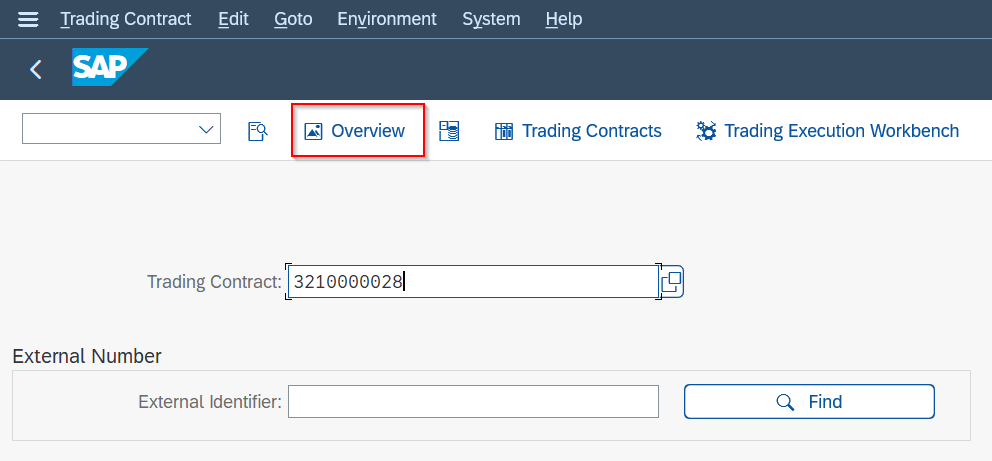
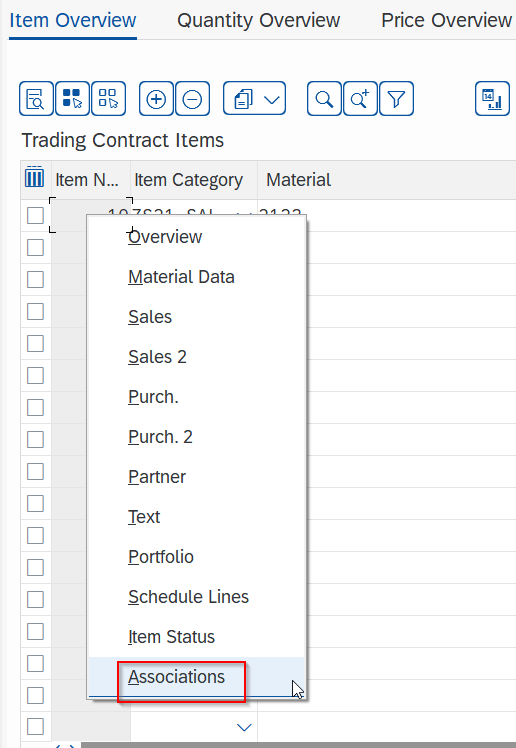
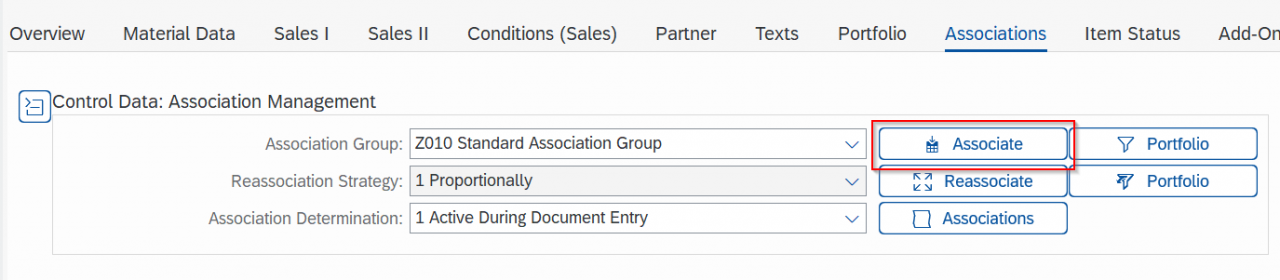

Comments